Agent Management
RBO Makes managing Your Agents & Staff a BREEZE!
Agent Workflow Templates
Just like you can create transaction workflow templates, you can also create agent workflow templates. These templates are mainly used for on-boarding new agents onto your brokerage. You see we understand that when you hire a new agent there are many tasks that go with with on-boarding and setting up the new agent with your brokerage, and that is why we developed this cool company setting which allows you the Broker or manager to create automated user workflow templates which will automatically be added to the agent’s user profile when you first add them to RBO.
This will give you an easy task checklist to follow and and make on-boarding a new agent a walk in the park! (With this module you can say bye, bye, to those outdated manual agent on-boarding checklists!)
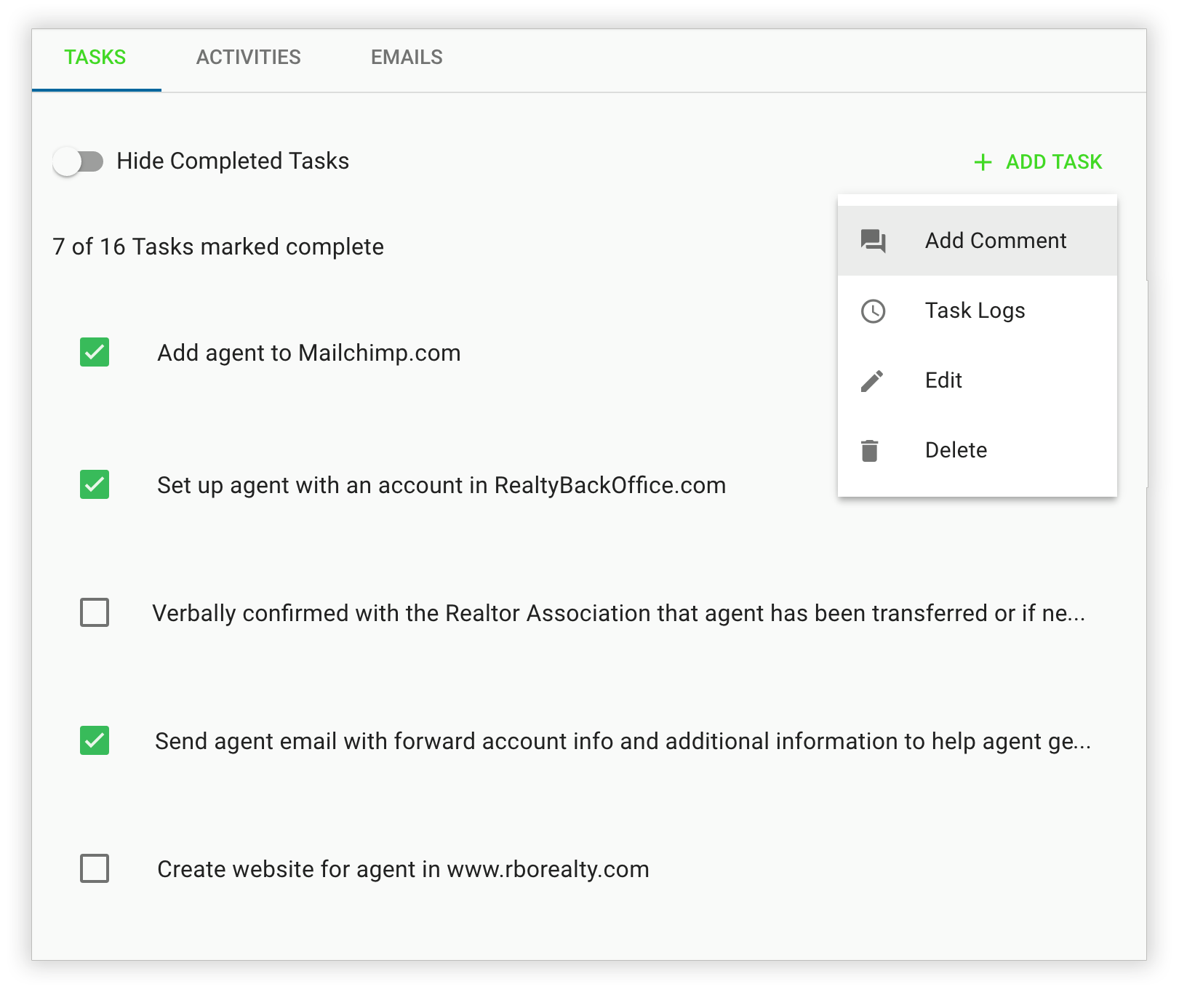
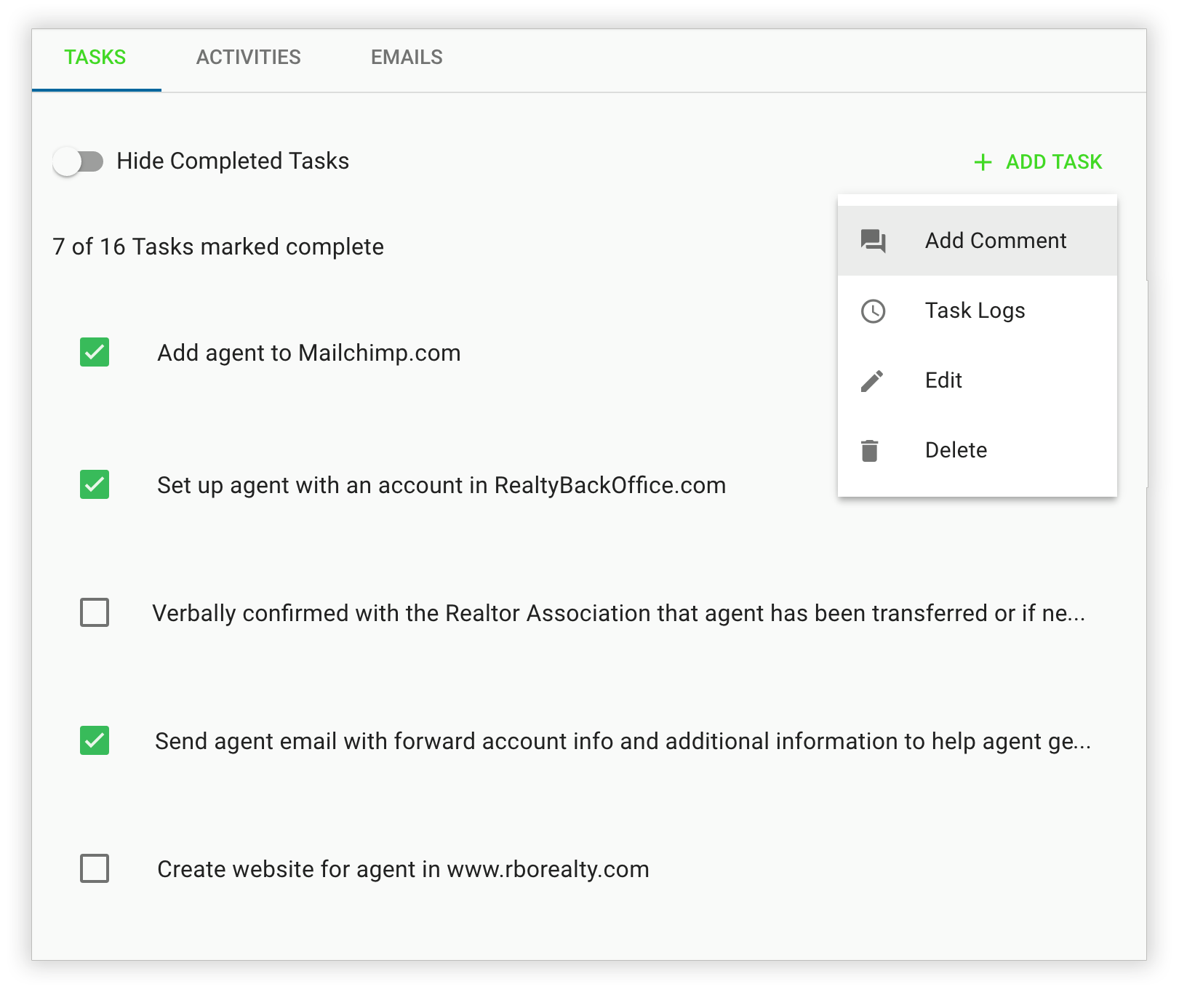
New Agent Workflow Templates
Just like you can create transaction workflow templates, you can also create agent workflow templates. These templates are mainly used for on-boarding new agents onto your brokerage. You see we understand that when you hire a new agent there are many tasks that go with with on-boarding and setting up the new agent with your brokerage, and that is why we developed this cool company setting which allows you the Broker or manager to create automated user workflow templates which will automatically be added to the agent’s user profile when you first add them to RBO.
This will give you an easy task checklist to follow and and make on-boarding a new agent a walk in the park! (With this module you can say bye, bye, to those outdated manual agent on-boarding checklists!)
Agent Permissions
With RBO you can have personalized permissions for each agent in your office, no global permissions here! So for example: agent John can have permission to do paid at closing requests, while Sara a less experienced agent does not. We are absolutely sure that you are not going to find another software out there that allows for level of customization that RealtyBackOffice offers and that adapts to how to exactly how you run your business!
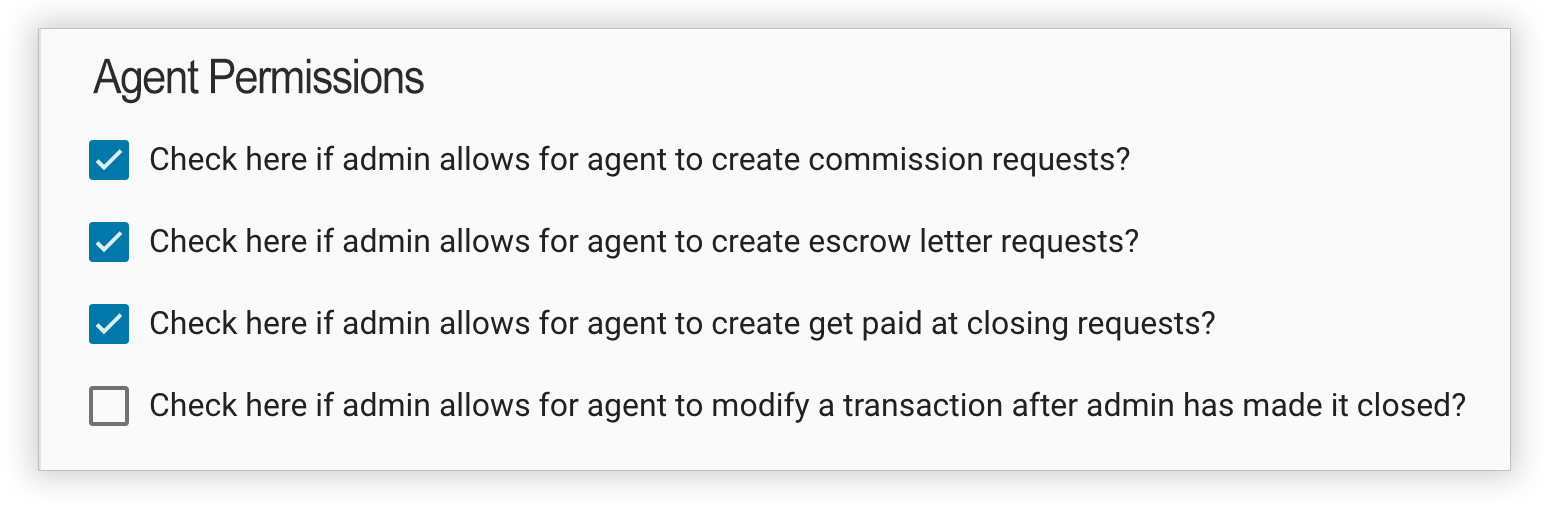
Agent Activity Tracking
Our agent activities module is a dead simple way for you the broker or admin to record within an agents user profile important notes, conversations, or phone calls associated with an agent.
Sample Activities you can record:
- A note to remind you agent has taken an advanced commission
- Conversation you had with agent about negotiating commission split
- Note to remind you agent owes brokerage last’s month monthly fee
- Call you had with agent about increasing prospecting efforts
- & so much more…
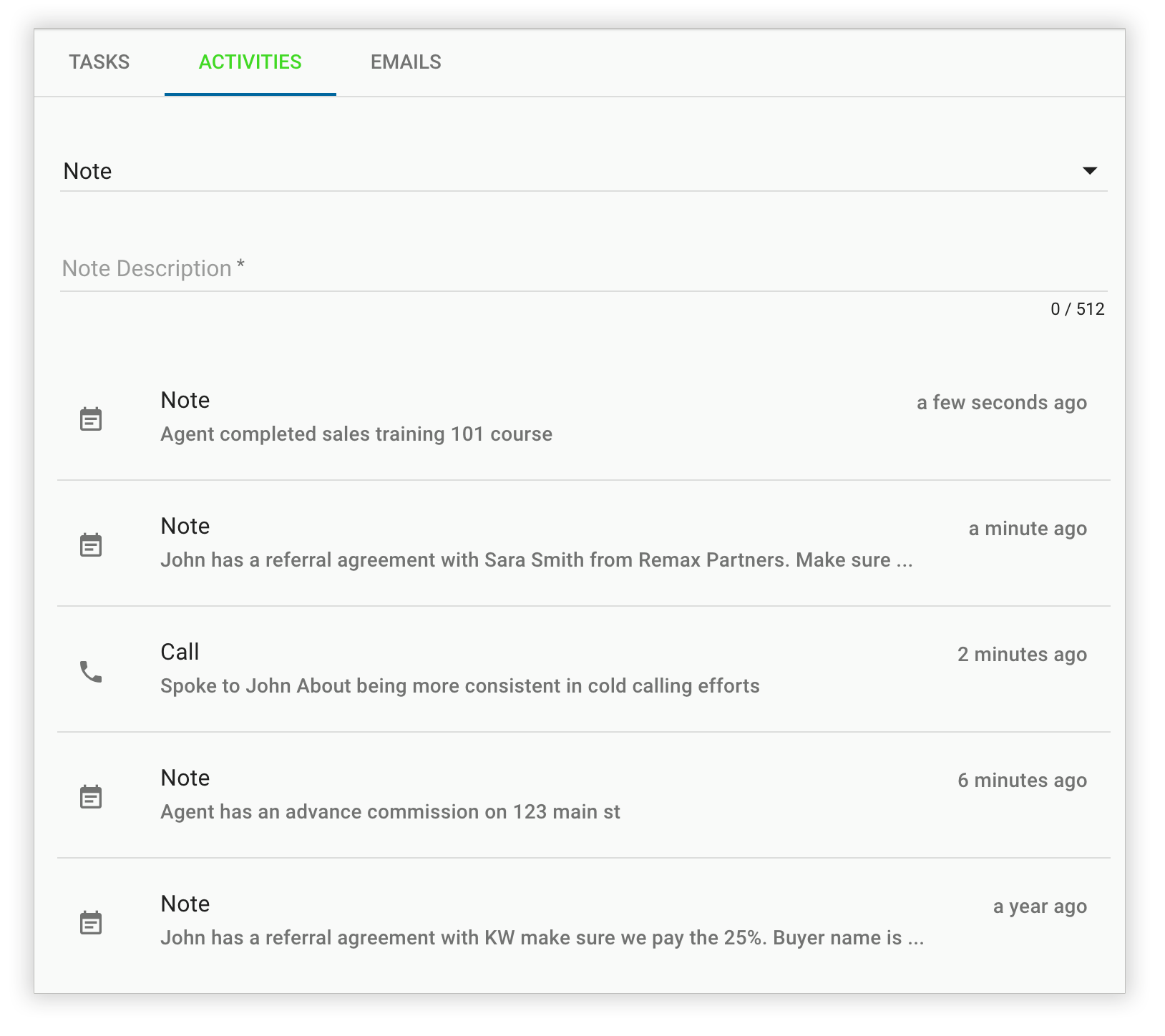
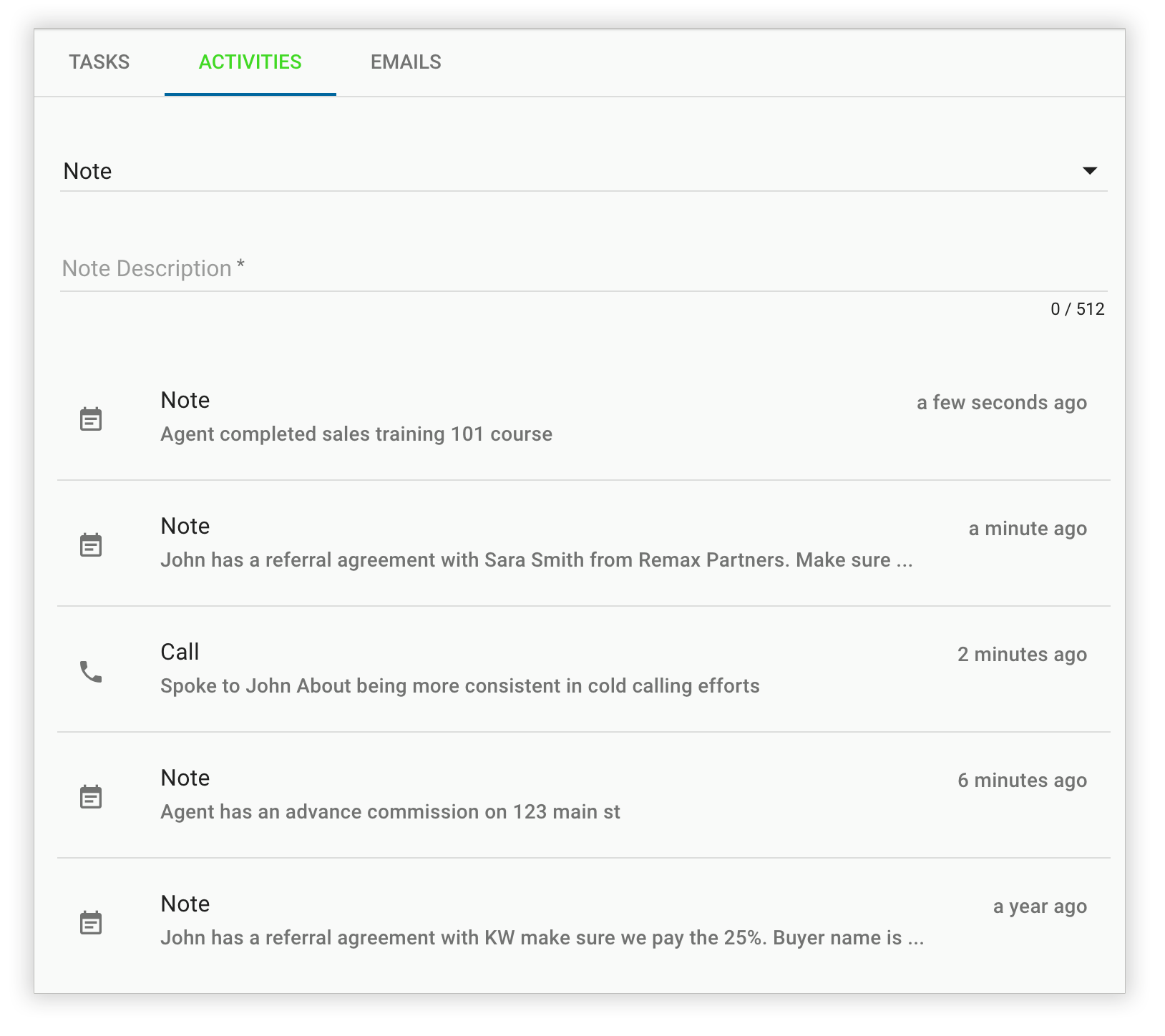
Agent Activity Tracking
Our agent activities module is a dead simple way for you the broker or admin to record within an agents user profile important notes, conversations, or phone calls associated with an agent.
Sample Activities you can record:
- A note to remind you agent has taken an advanced commission
- Conversation you had with agent about negotiating commission split
- Note to remind you agent owes brokerage last’s month monthly fee
- Call you had with agent about increasing prospecting efforts
- & so much more…
Recruitment Tracking
The agent recruitment module is an awesome way to track who has recruited who in your office. When you hire a new agent and they were recruited by another one of your agents there is an option in the new agents profile page to select which of your agents recruited the new agent, Once you select the recruiter you will be able to go to the recruiters profile page and see a list of all of the agents he/she has recruited.
If your office offers incentives or compensation to agents to encourage recruiting you are going to love the fact that RBO even allows you to set a recruiter’s compensation and the frequency in which the recruiter should be paid for the agents that he/she has recruited.
Recruitment Tracking
The agent recruitment module is an awesome way to track who has recruited who in your office. When you hire a new agent and they were recruited by another one of your agents there is an option in the new agents profile page to select which of your agents recruited the new agent, Once you select the recruiter you will be able to go to the recruiters profile page and see a list of all of the agents he/she has recruited.
If your office offers incentives or compensation to agents to encourage recruiting you are going to love the fact that RBO even allows you to set a recruiter’s compensation and the frequency in which the recruiter should be paid for the agents that he/she has recruited.
Unlimited Agent Documents
The agent documents module allows you the admin to upload to each of your agents user profile all of the documents associated to an agent, so instead of having a physical folder in your office for each agent, you can have your agents documents very well organized right within their user profile. (Never again will you have to spend hours in your office looking through folders in search of a document, with RBO if you need a copy of one of your agents contractor’s agreement for example: all you do is from any computer or mobile device go to that agents profile page, click on agent docs, and that’s it! Nobody makes going paperless easier than RealtyBackOffice).
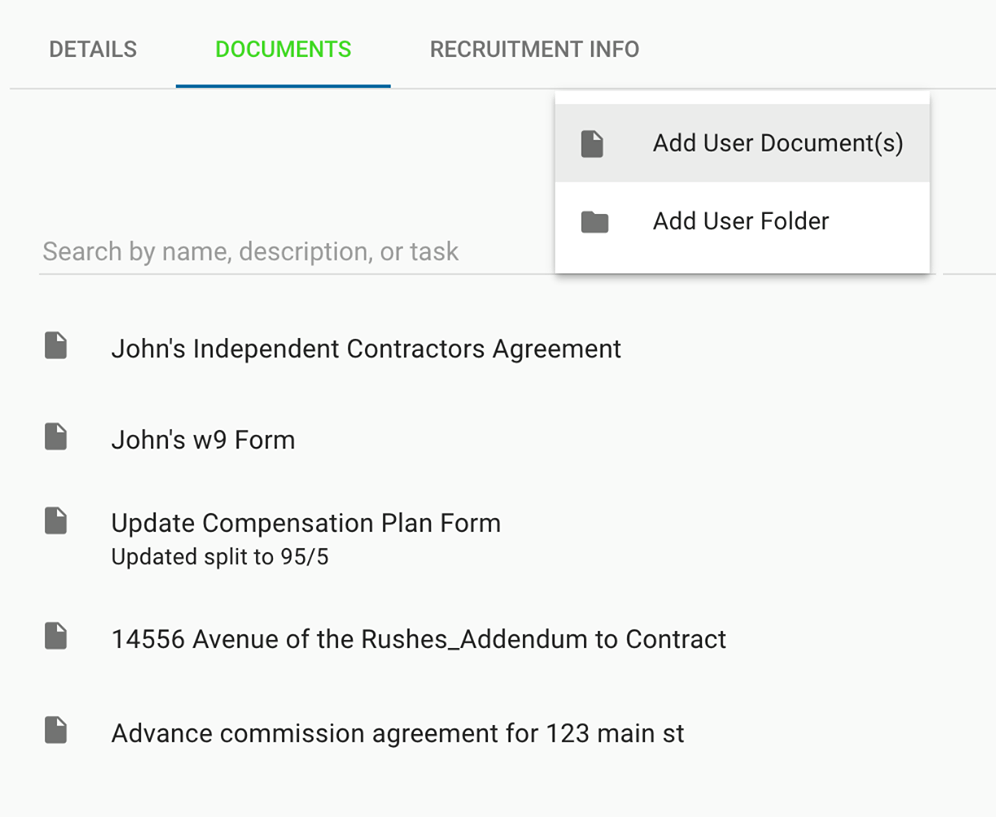
Agent Production Reports
If you grudge every time you have to go through those excel reports to track agent performance for your sales meetings and or award ceremonies then you are in for a treat with the ReatyBackOffice Agent production reports. At RBO you will have at your finger tips all the information necessary to determine who is who with in your brokerage!
Sample agent reports include:
- Agent ranking by commissions earned
- Agent ranking by sales volume
- Agent ranking by units closed
- Filter by transaction type
- & much more…
Agent Production Reports
If you grudge every time you have to go through those excel reports to track agent performance for your sales meetings and or award ceremonies then you are in for a treat with the ReatyBackOffice Agent production reports. At RBO you will have at your finger tips all the information necessary to determine who is who with in your brokerage!
Sample agent reports include:
- Agent ranking by commissions earned
- Agent ranking by sales volume
- Agent ranking by units closed
- Filter by transaction type
- & much more…
Frequently Asked Questions
Didn’t find the answer to your question? Not to worry. You can ask it here
Can RealtyBackOffice transfer my data from another TMS?
YES! Simply provide us with a CSV file containing all your transactions data and we will be happy to migrate your data absolutely FREE!
Does RealtyBackOffice offer training?
YES! With RealtyBackOffice you don’t have to worry about training your agents & staff since just about every week we host live training events.
Does RealtyBackOffice have a storage limit?
NOPE! As long as you have an active RBO account you basically have unlimited storage for documents & Transactions.
How does RealtyBackOffice reduce my legal liability as a brokerage?
With RealtyBackOffice you will have complete visibility of everything happening in your agent’s transactions. You will be able to access all your transactions within seconds and will be able to set workflow templates based on transaction type and agent role in the transaction. In addition RBO will notify you the second an agent completes or uploads important documents so that you can review and make sure the task is in compliance. This will all insure that your agents are ALL following the same protocol which will result in less errors and the ability to detect potential risks before they arise.
Is there an extra cost for the e-signatures account?
Absolutely NOT! Our E-sign software is integrated and included in the pricing just like every other feature that we offer.
How do I get started with RealtyBackOffice?
The first thing you probably want to do is join us for one of our weekly webinars where we go over all of our features and answer any questions you might have. Once you are ready to signup you can click here to get started.
Our Clients Say it Best...

