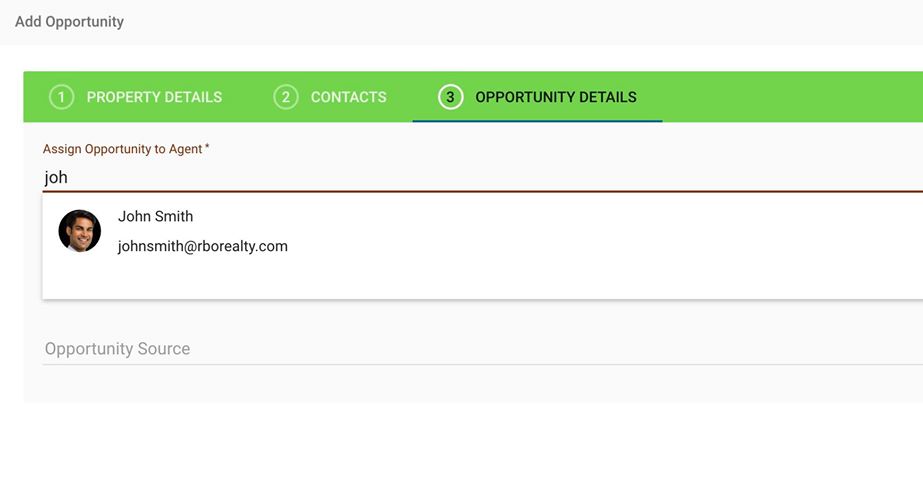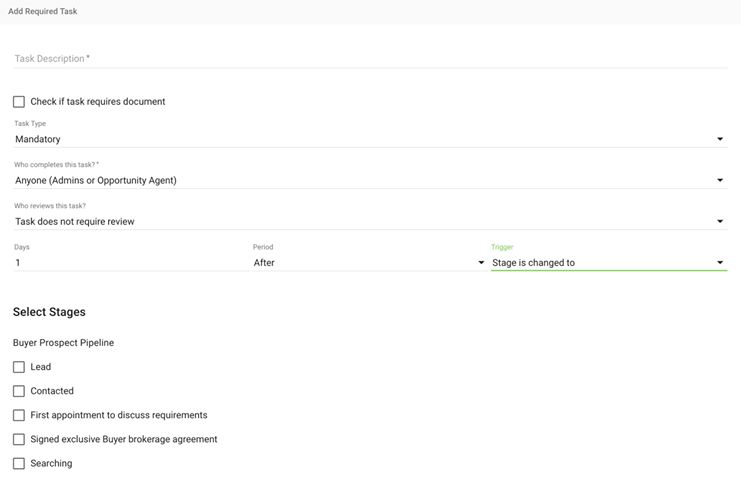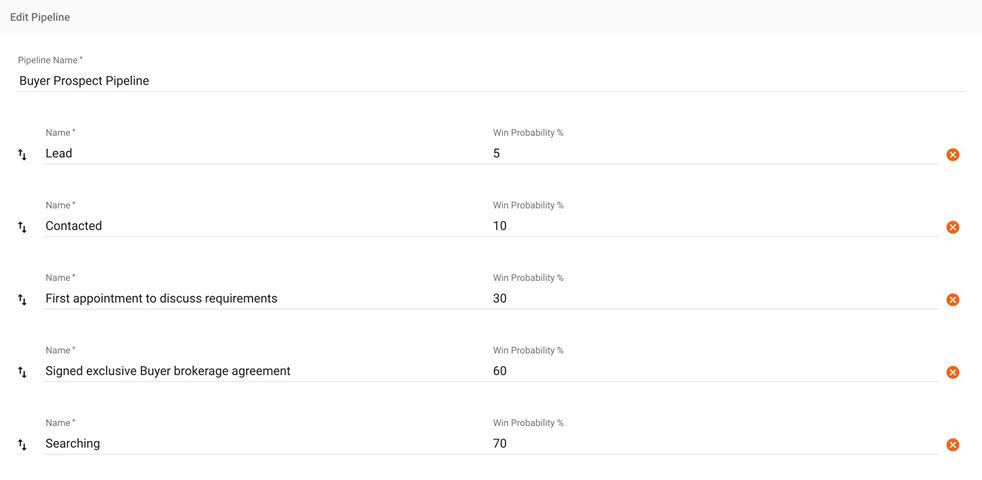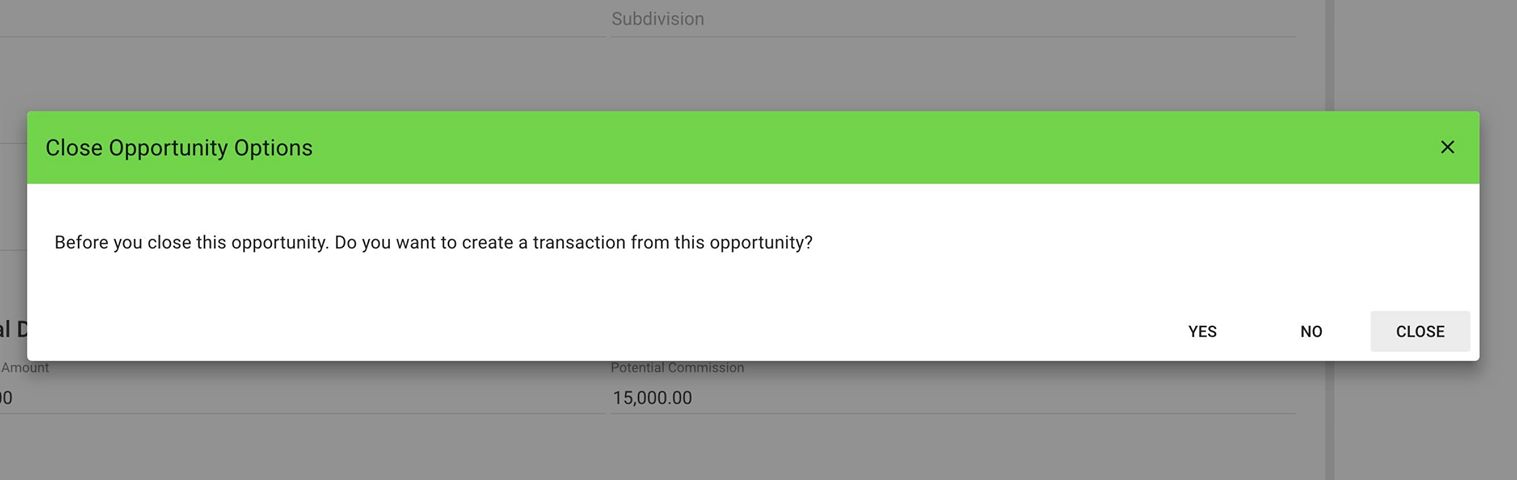CRM
From Lead to Close RealtyBackOffice Has You Covered!
Assign Leads to agents
Tired of leads getting lost in your agents inbox or not knowing what’s going on with your office provided leads? Well, we are happy to report that with the RBO lead assignment feature, long gone are those days. You see with this module every time a new leads comes into your office, you will be a able to create an opportunity and collect all pertinent info and then off course assign it to an agent.
Once a lead is assigned, your agent will get notified right away by email, he or she will be able to see the lead details, and can decide if they want to claim or reject the lead. Only when a lead is claimed is that your agent will see the contact info for the opportunity. For all claimed leads you the admin will have full visibility into all communications & everything happening with your company provided opportunities.
Custom Action Plan Templates
One of the biggest challenges for agents is knowing when to followup with prospects. RealtyBackOffice solves this problem by telling your agents who they need to call, email, text or followup with on a daily basis. This is all made possible with our custom action plan templates module.
With this module all your agents need to worry about is moving their prospects through the different stages of the pipeline, and as they do RBO will generate tasks for your agent to work on, these tasks will all have a description a status and a completion date. Out of the box RBO comes with action plans for all opportunity types but you can off course either customize what we have or create your own action plans, BTW your agents can also create their own actions for their self generated leads.
Custom Pipelines & Stages
Pipelines and stages are the heart of any great CRM & with RealtyBackOffice both you and your agents can create as many as you need. Pipelines and stages serve two main purposes, first purpose is to give you insights to where your prospects are at in your pipelines. Basically the closer a prospect is to the last stage of a pipeline the closer you are to winning the opportunity or in real estate lingo getting a “Just Sold” or “Just Listed”.
The second purpose of pipelines and stages is to generate tasks, you see as your agents move prospects through the different stages of a pipeline you can setup tasks to trigger for either for the agent or an office admin to work on. Our custom pipelines & stages module will remove all of the guess work from prospecting and will increase your lead to close ratios dramatically.
Convert Opportunities to Transactions
One of the great benefits of working with an All-in-One Real Estate platform like RealtyBackOffice is the ability to get so many features and modules to talk and communicate with each other. With RBO One example of this is when your agents win an opportunity being able to seamlessly convert that opportunity into a transaction with the click of a button.
In addition to that when you provide an opportunity to an agent and they win it and convert it into a transaction, RBO is always going to flag the transaction and let you know that it contains a contact that your provided to your agent as a lead, so that if your split is different when it is an office provided lead vs an agent self generated lead you can account for that in the transaction financials.
At RBO we are all about being able to manage it all in one place and this is just another way that we stand out and get into the nitty gritty of things, something our competitors are just not willing to do.
Telephony & SMS – Coming soon
Pretty soon here not only will agents know who they should be following up with through the RealtyBackOffice CRM action plans, but they will also be able to take action right inside of RBO. We are excited to announce that we are working on a telephony and SMS integration with RingCentral.com the leader in VOIP telephony.
With this integration if a tasks requires for your agent to followup with a phone call, they will be able to do that call right inside RBO, all without having to pick up their phone and dialing, which you would agree is a waste of time. In addition to bringing in telephony your agents will also be able to send SMS messages directly to customers, again right from inside the RBO platform. And just like everything we do all calls and SMS’s will be logged inside the contacts profile for accountability purposes.

Frequently Asked Questions
Didn’t find the answer to your question? Not to worry. You can ask it here
Can RealtyBackOffice transfer my data from another TMS?
YES! Simply provide us with a CSV file containing all your transactions data and we will be happy to migrate your data absolutely FREE!
Does RealtyBackOffice offer training?
YES! With RealtyBackOffice you don’t have to worry about training your agents & staff since just about every week we host live training events.
Does RealtyBackOffice have a storage limit?
NOPE! As long as you have an active RBO account you basically have unlimited storage for documents & Transactions.
How does RealtyBackOffice reduce my legal liability as a brokerage?
With RealtyBackOffice you will have complete visibility of everything happening in your agent’s transactions. You will be able to access all your transactions within seconds and will be able to set workflow templates based on transaction type and agent role in the transaction. In addition RBO will notify you the second an agent completes or uploads important documents so that you can review and make sure the task is in compliance. This will all insure that your agents are ALL following the same protocol which will result in less errors and the ability to detect potential risks before they arise.
Is there an extra cost for the e-signatures account?
Absolutely NOT! Our E-sign software is integrated and included in the pricing just like every other feature that we offer.
How do I get started with RealtyBackOffice?
The first thing you probably want to do is join us for one of our weekly webinars where we go over all of our features and answer any questions you might have. Once you are ready to signup you can click here to get started.
Our Clients Say it Best...