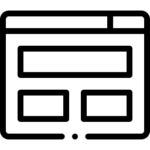Dashboard
Demo Introduction & Training and Support Icon
Last Updated: December 28, 2022The video above will discuss all of the features you can take advantage of in RealtyBackOffice so that you can see how this platform can help you with your Real State business and be able to manage your brokerage all in the cloud. Once inside your RealtyBackOffice account, on the top right corner of the...
Transaction Count & Office Announcements
Last Updated: December 28, 2022In this section, we will present the second part of the Dashboard. At the top of the Dashboard, we have a summary of your transactions in the entire brokerage. You will be able to see the count of your Active Transactions, Transactions that are currently pending sale, and Transactions Closed Year-to-Date. If you click on...
How To Create Office Announcements
Last Updated: December 28, 2022In RealtyBackOffice, you can create office announcements in the Dashboard so that the entire office can see them. This class will show you how to take advantage of this feature. To create a new Office Announcement, go to the Dashboard > Office Announcements > Add New. Then select the company to make the Office...
Incomplete Users
Last Updated: December 28, 2022RealtyBackOffice allows you to have a friendly reminder for the Agents that haven’t completed the onboarding process and display them in the Dashboard under Incomplete users. This short class will show you how to set up an incomplete user. To display the incomplete users in your Dashboard, you need to go to Menu > Users...
Total Closed Transactions / Total Sales Volume By Month & Transactions with Pending Requests
Last Updated: December 28, 2022This class will show you three main sections within the Dashboard. Inside RealtyBackOffice Dashboard, in the middle section, you will see the Total Closed Transactions and Total Sales Volume by Month and Transactions with Pending requests. To see the reports in detail, go to Menu > Report. You will find two types: Forecasting Reports: These...
Favorite Links & Vendors
Last Updated: December 28, 2022This video will show you the last section of the RealtyBackOffice Dashboard, Favorite Links, and Vendors. Please note that only the Super Admin can set up this section. This section shows all the Links and Vendors that the Super Admin wants to share with the agents. For example, you can share your preferred Title Companies,...
How To Edit Office Announcements
Last Updated: December 28, 2022This video will walk you through how to edit an Office Announcement. To edit an Office Announcement, go to your Dashboard and locate the Office Announcement you want to modify. Click on the Edit button in the bottom right corner. The system will display a window where you can make all the changes. Then...