Transaction Management
Everything Brokers, Agents, & Teams need to SUCCESSFULLY Manage Transactions!
Workflow Templates
Unlike some of our competitors with RBO your agents will never have to manually add Workflow Templates to a transaction, We believe this can lead to errors and the possibility of the agent selecting the wrong checklist which can ultimately put a transaction in jeopardy.
With RBO Transaction tasks are automatically added to transactions and you the Broker/Manager are in total control to set when the task is populated in the transaction and when it becomes due, tasks can be set to become due days before or after certain transaction key dates. This means that for example: if you create a task that reads “upload a purchase contract” this task can be set to populate in the transaction once the property goes under contract, and become due two days after that date which is the time when it totally makes sense for the the agent to complete such task.
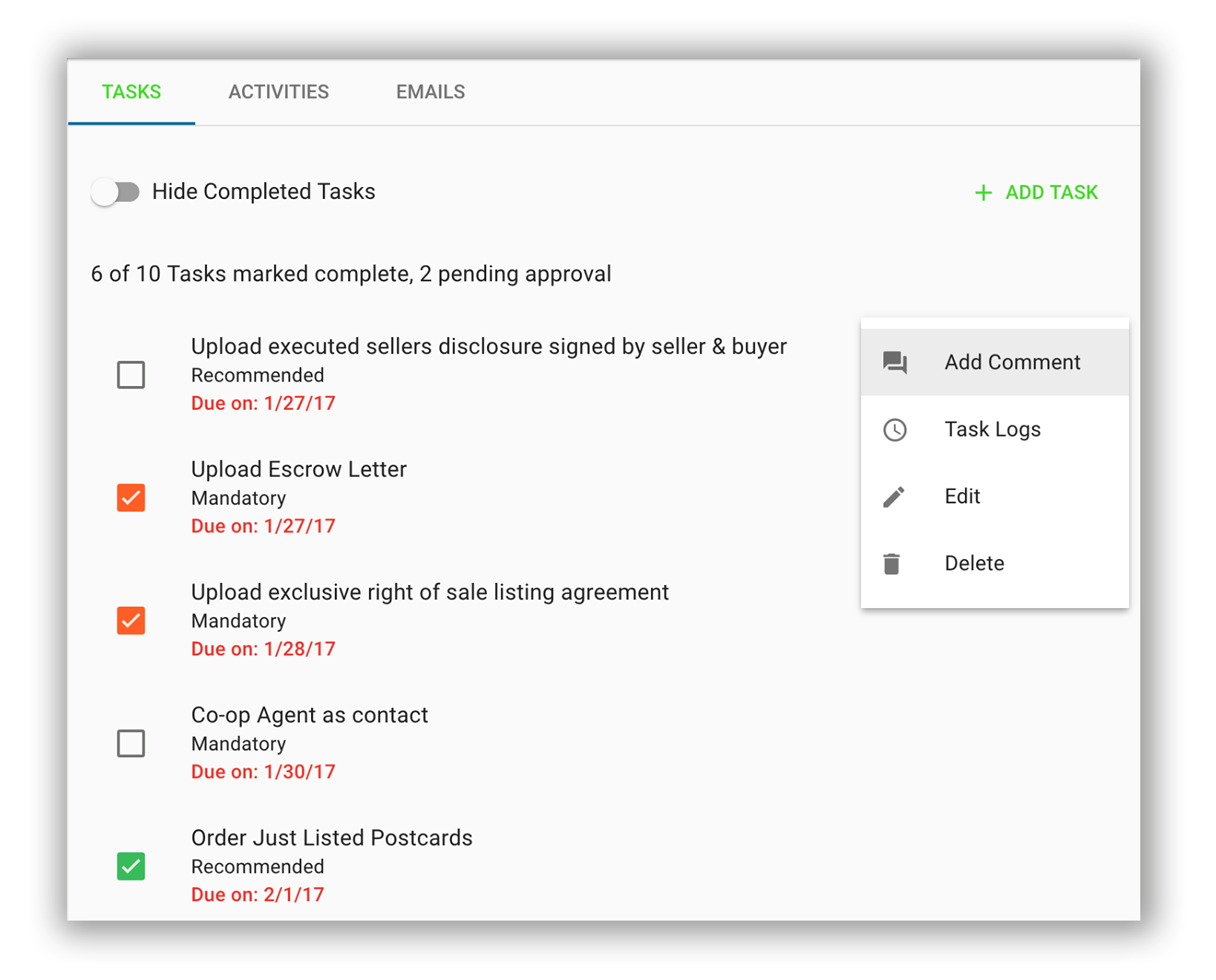
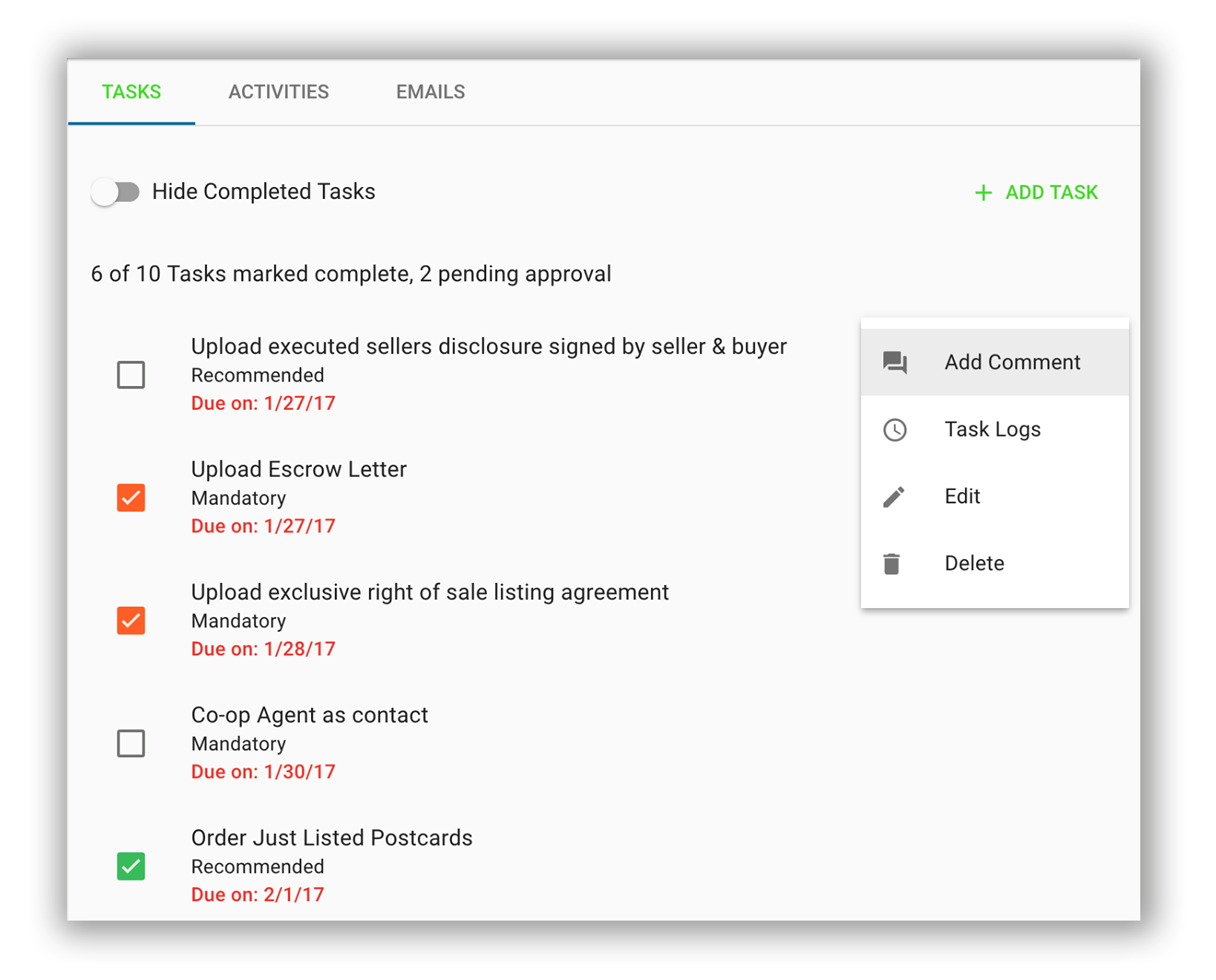
Workflow Templates
Unlike some of our competitors with RBO your agents will never have to manually add Workflow Templates to a transaction, We believe this can lead to errors and the possibility of the agent selecting the wrong checklist which can ultimately put a transaction in jeopardy.
With RBO Transaction tasks are automatically added to transactions and you the Broker/Manager are in total control to set when the task is populated in the transaction and when it becomes due, tasks can be set to become due days before or after certain transaction key dates. This means that for example: if you create a task that reads “upload a purchase contract” this task can be set to populate in the transaction once the property goes under contract, and become due two days after that date which is the time when it totally makes sense for the the agent to complete such task.
Transaction Financials
The Transaction Financials feature is one of the features we are the most proud of at RBO! With this feature the moment your agent creates a transaction we will AUTOMAGICALLY calculate all of the transaction financials according to the compensation plan the agent is in.
The first thing RBO will calculate is the transaction gross commission based on the sales price of the property and commission percentage being earned. The next thing RBO will calculate is all of the transaction expenses like: agent commission, Company commission, transaction fees, franchise fees, etc. (this is all calculated according to the transaction agent’s compensation plan). In addition to RBO calculating these standard transaction income & expense items, you or your agents will also be able to add additional income items like: Transaction fees charged to a customer or expense items like: co-broker commissions, referral commissions, and or credits back to a customer.
Long gone are the days of you having to pull out a calculator to figure out who gets what, simply create a transaction and everything is calculated for you. Oh and and off course if you adjust the sales price or any of the line amounts all financials are automatically adjusted accordingly.
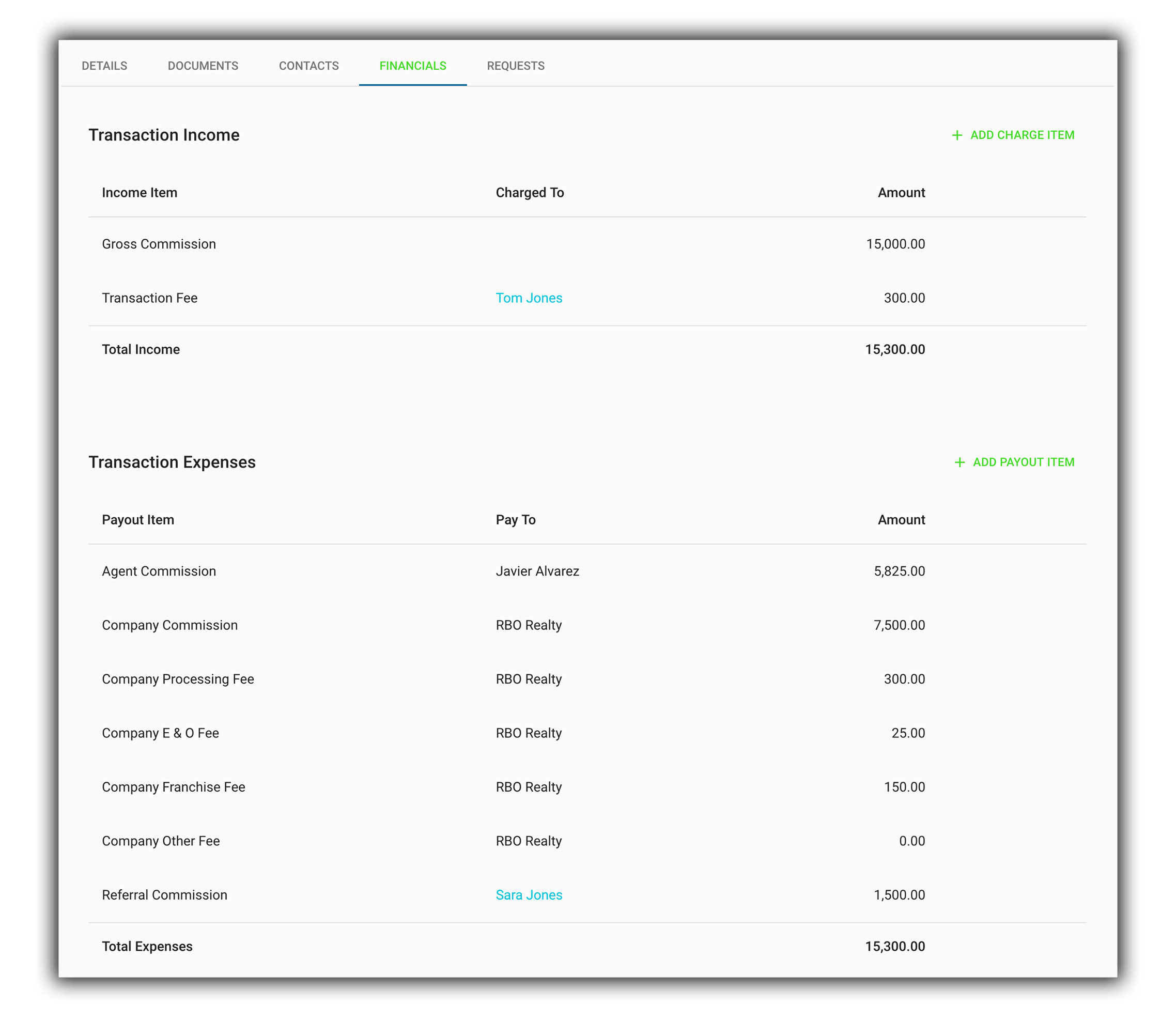
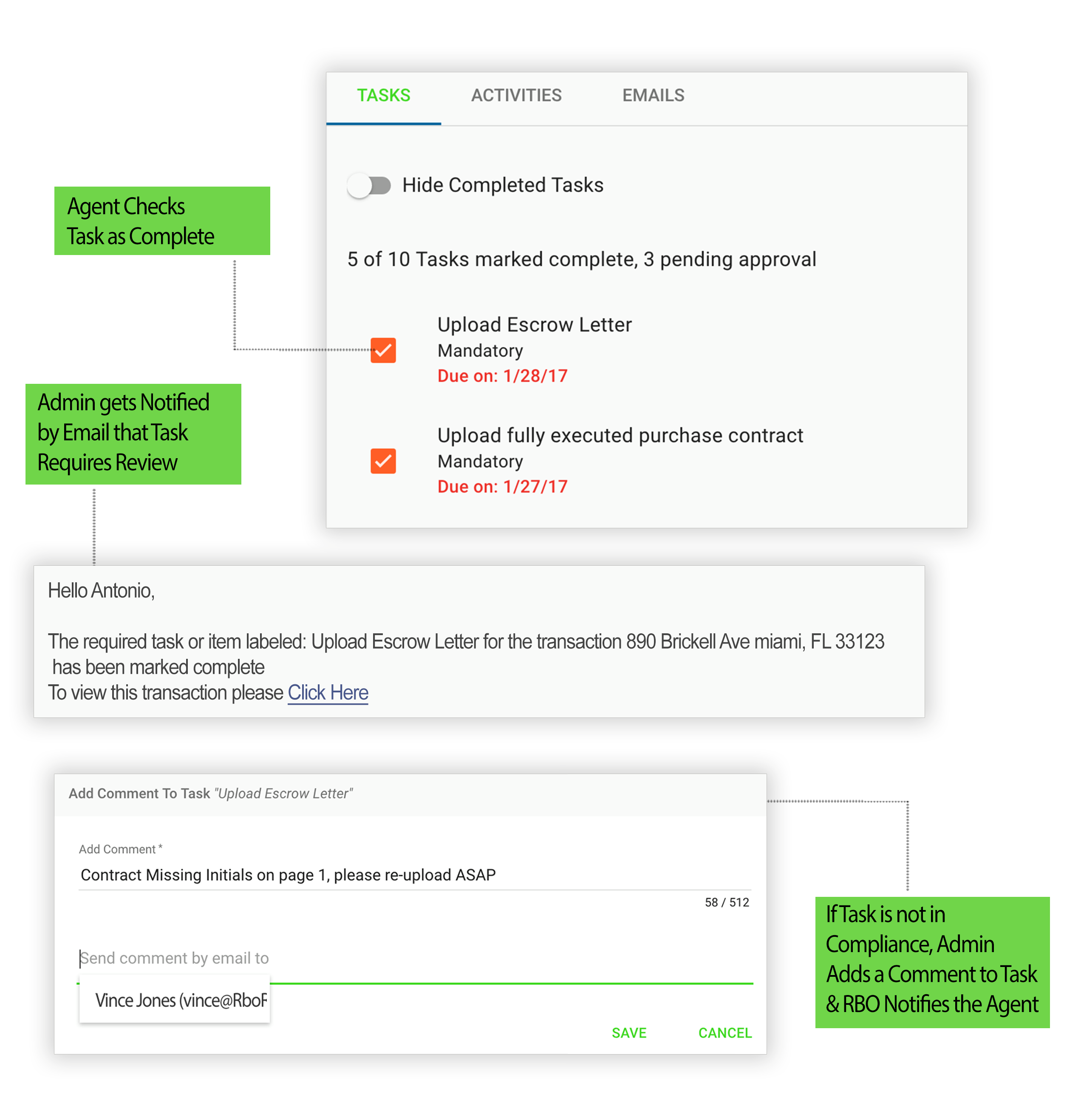
Easy Broker Review
As a broker or Manager you are responsible for the compliance of every document uploaded or task completed in a transaction, and since we know that this is a crucial part of your business, we have made the process of reviewing transaction docs or tasks as they are completed by your agents a breeze!
Transaction Review Process:
- Agent Checks task as complete
- Broker gets notified right away
- Broker reviews task
- If task is in compliance broker marks task complete and the process is over
- But if task is NOT in compliance broker marks task incomplete
- Broker adds comment to incomplete tasks to notify agent what needs to be fixed
- Agent receives task comment by email
- Agent fixes the problem, adds a comment to the the task & marks as complete again
- Broker gets notified once again that a completed task requires review
- Broker reviews task again, and marks as complete
- everyone can see a task log with time stamps of all actions performed
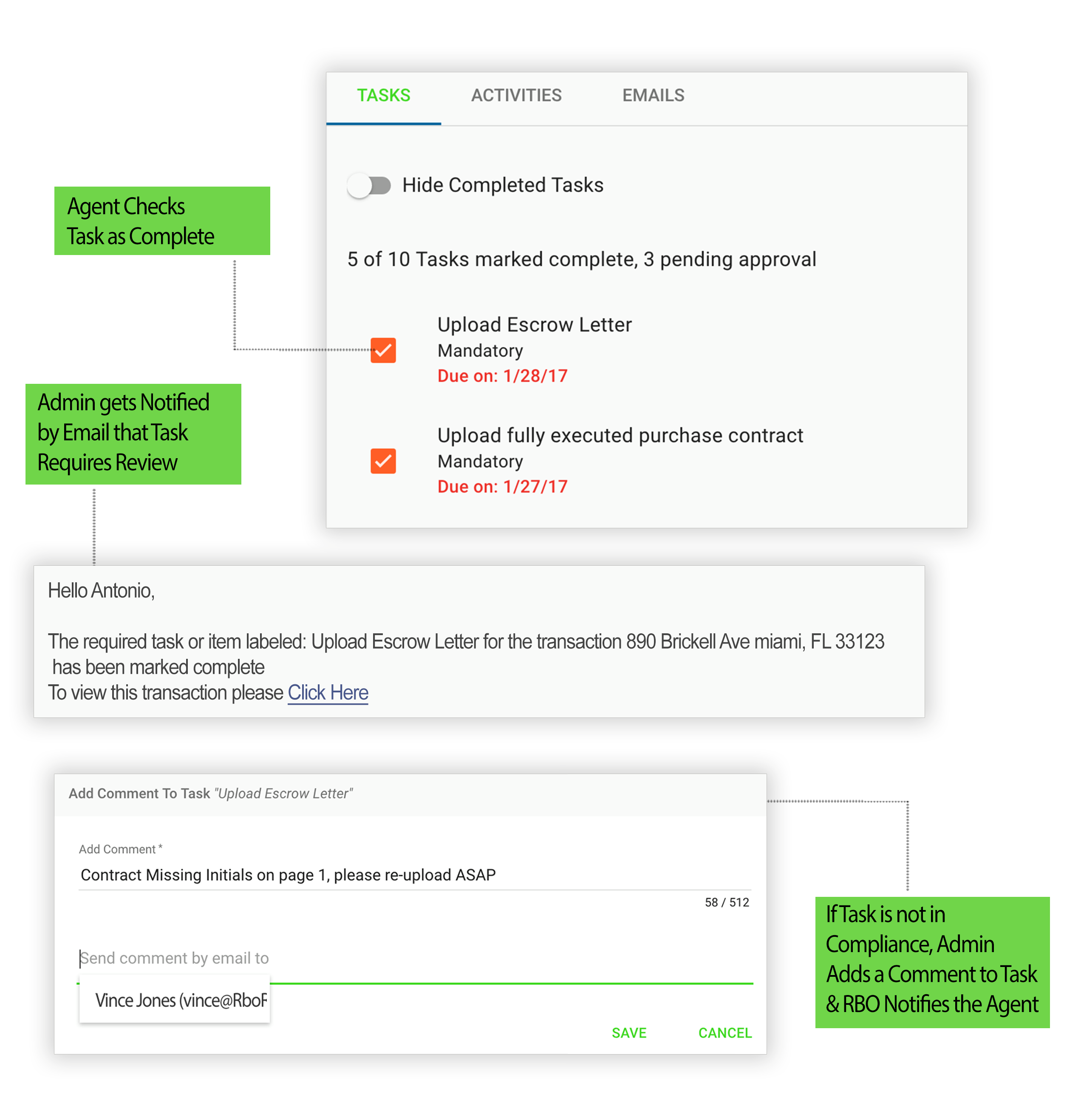
Easy Broker Review
As a broker or Manager you are responsible for the compliance of every document uploaded or task completed in a transaction, and since we know that this is a crucial part of your business, we have made the process of reviewing transaction docs or tasks as they are completed by your agents a breeze!
Transaction Review Process:
- Agent Checks task as complete
- Broker gets notified right away
- Broker reviews task
- If task is in compliance broker marks task complete and the process is over
- But if task is NOT in compliance broker marks task incomplete
- Broker adds comment to incomplete tasks to notify agent what needs to be fixed
- Agent receives task comment by email
- Agent fixes the problem, adds a comment to the the task & marks as complete again
- Broker gets notified once again that a completed task requires review
- Broker reviews task again, and marks as complete
- everyone can see a task log with time stamps of all actions performed
Transaction Contacts
Within a transaction agents and staff can add an unlimited amount of contacts associated to a transaction. When agents add contacts to a transaction they will automatically also be added to their RBO contacts manager, making easy to autocomplete the contact the next time the agent needs to add the same contact to another transaction.
In addition, if the the agent connects there google apps or gmail account through our native integration they will also be able to autocomplete from their existing google contacts. RBO is all about automation and reducing as much as possible every click and every word you and your agents must type is our goal and this is just another example of how we help you do just that!
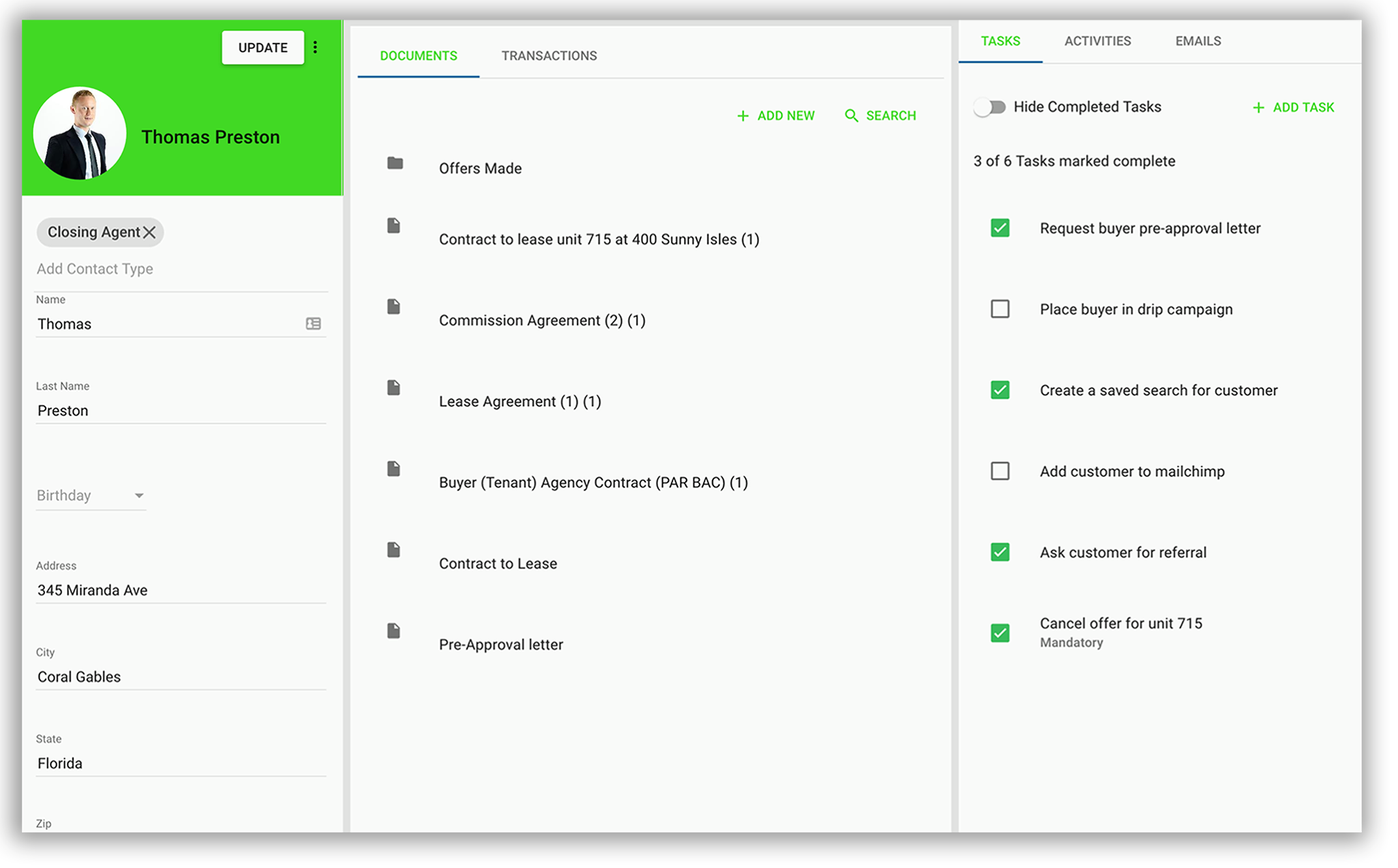
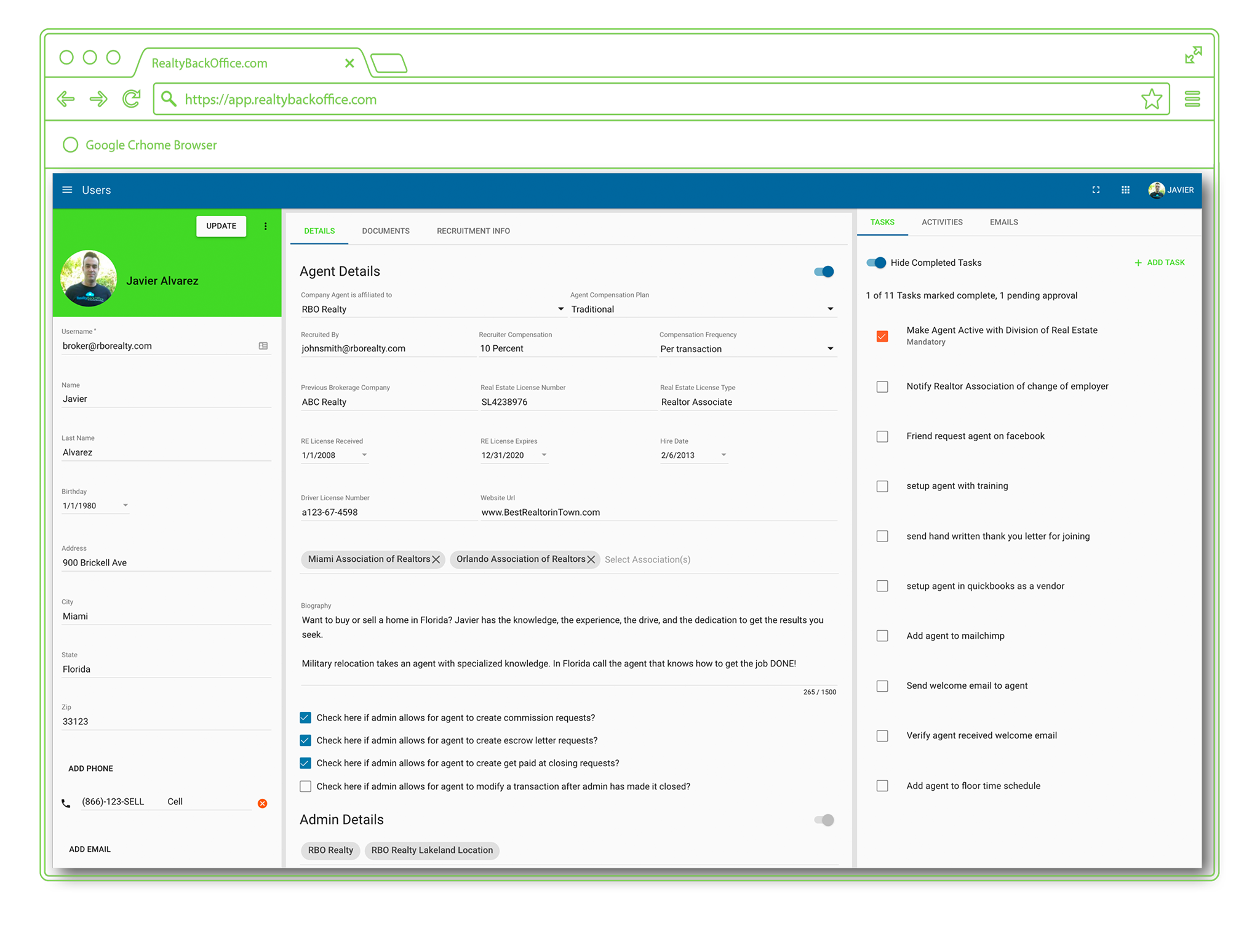
Transaction Contacts
Within a transaction agents and staff can add an unlimited amount of contacts associated to a transaction. When agents add contacts to a transaction they will automatically also be added to their RBO contacts manager, making easy to autocomplete the contact the next time the agent needs to add the same contact to another transaction.
In addition, if the the agent connects there google apps or gmail account through our native integration they will also be able to autocomplete from their existing google contacts. RBO is all about automation and reducing as much as possible every click and every word you and your agents must type is our goal and this is just another example of how we help you do just that!
Automated Paid at Closing & Commission Letters
We gotta say this is one of our favorite features & agents absolutely love it as well. With this feature you the broker can create escrow letters, commission letters, and paid at closing letters all with the click of a button. The letters are automatically created using dynamic data from each transaction and are completely customizable, you can even add your signature on them.
Once the letter template is customized the way you want it, when an agent does a paid at closing request request for example: all you have to do is approve it and immediately RealtyBackOffice will generate an authorization for agent to get paid at closing letter with your signature and all! With RBO you can say bye bye to printing, scanning, manually signing, and emailing these letters to your agents and hello to being paperless and automated.
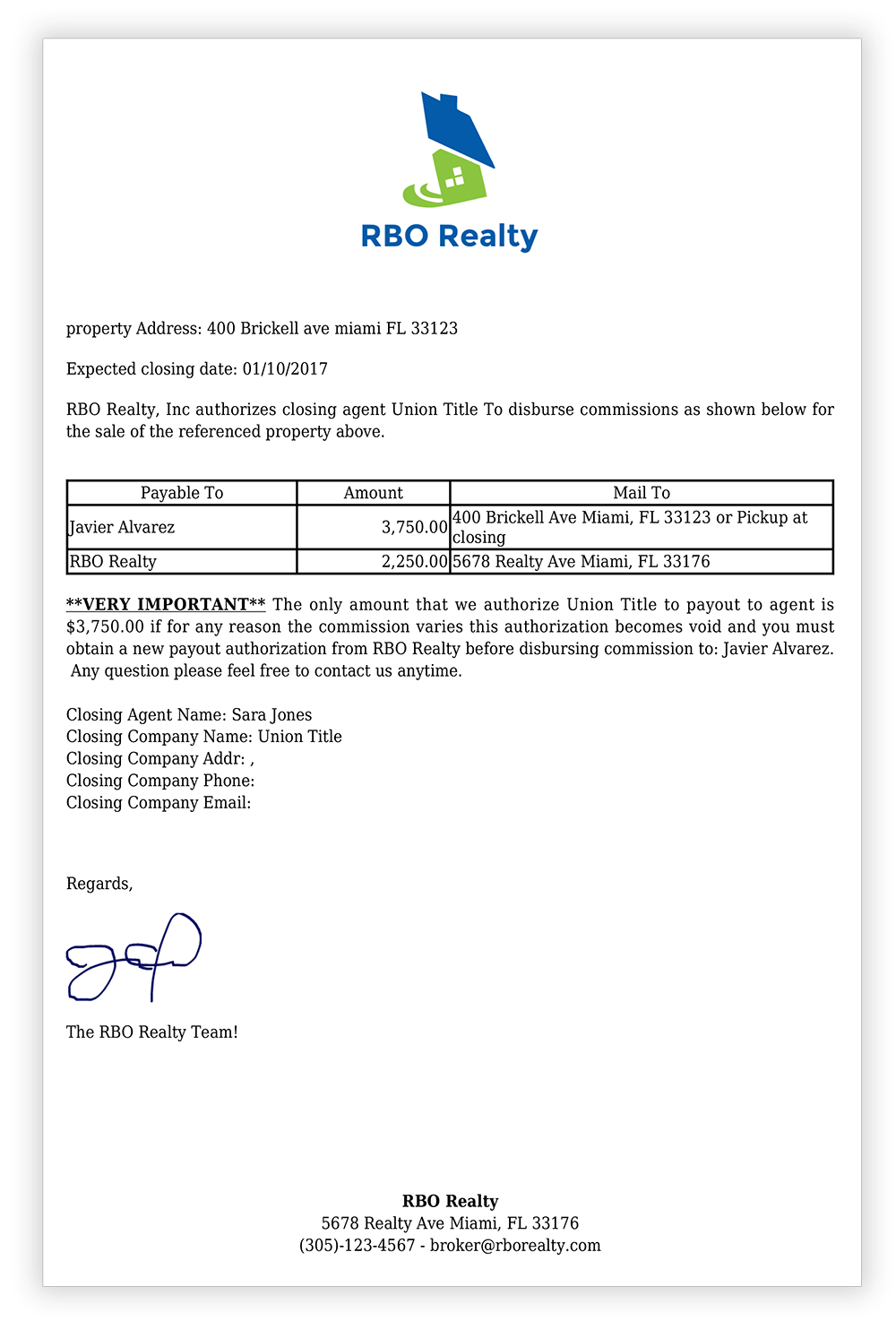
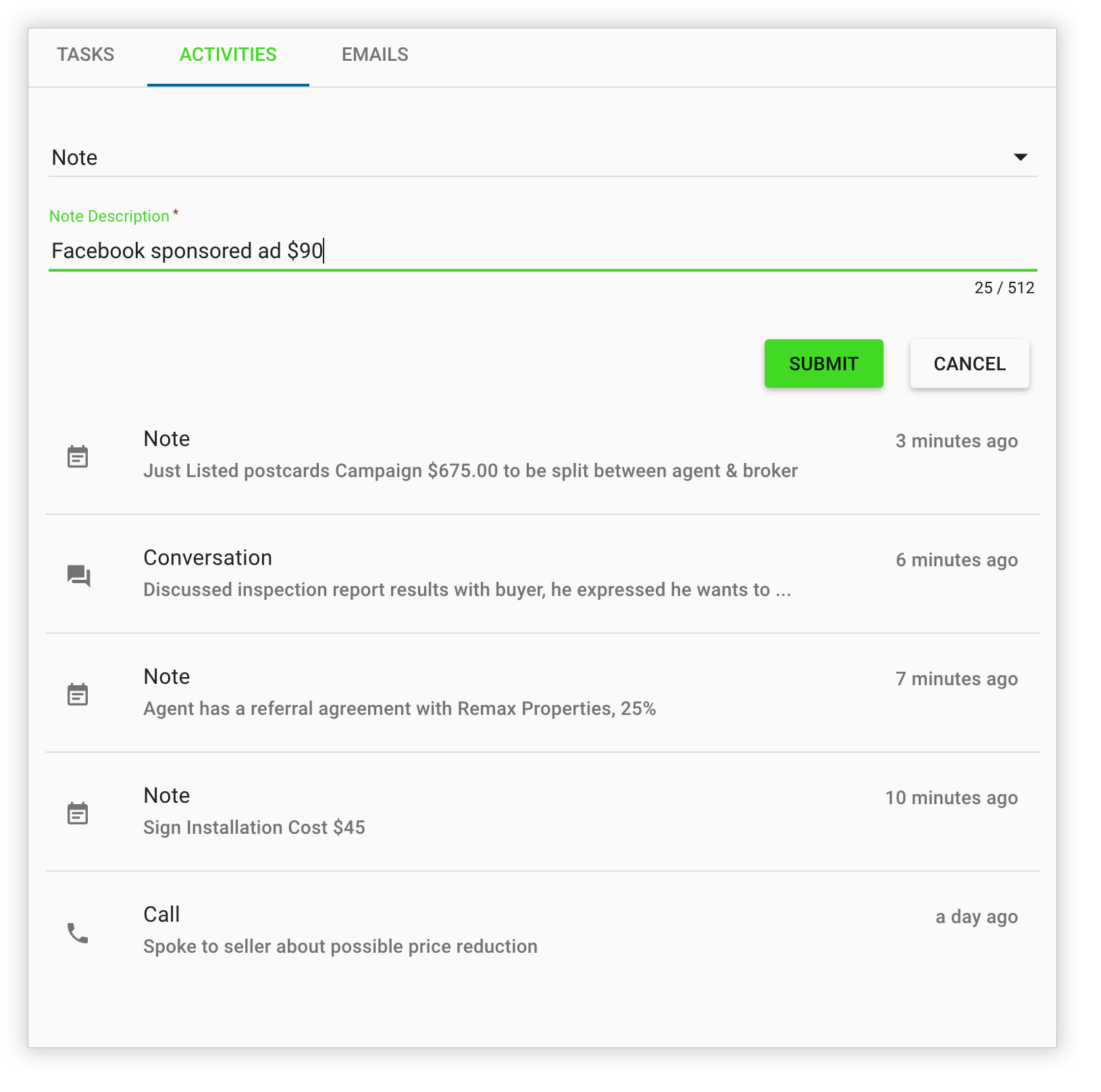
Transaction Activity Tracking
Our transaction activities module is a dead simple way for agents and staff to record important notes, conversations, or phone calls associated with a transaction.
Sample Activities you can record:
- Transaction expenses
- A conversation with seller about potential price reduction
- A conversation with buyer who is opting to not conduct inspections
- Call with lender about buyer pre-approval status
- Call with buyer to discuss inspection report, and possible renegotiations
- & so much more…
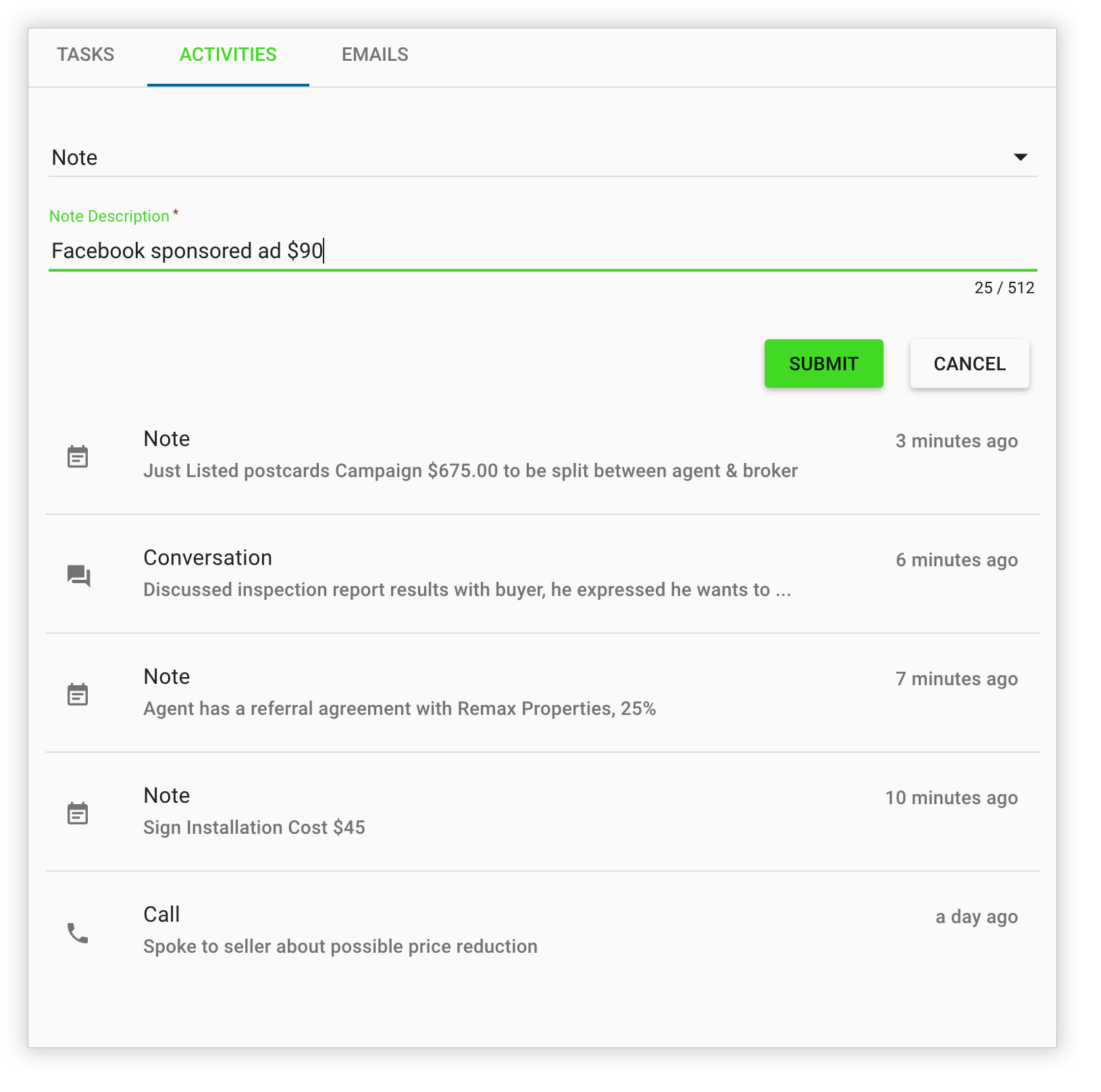
Transaction Activity Tracking
Our transaction activities module is a dead simple way for agents and staff to record important notes, conversations, or phone calls associated with a transaction.
Sample Activities you can record:
- Transaction expenses
- A conversation with seller about potential price reduction
- A conversation with buyer who is opting to not conduct inspections
- Call with lender about buyer pre-approval status
- Call with buyer to discuss inspection report, and possible renegotiations
- & so much more…
Frequently Asked Questions
Didn’t find the answer to your question? Not to worry. You can ask it here
Can RealtyBackOffice transfer my data from another TMS?
YES! Simply provide us with a CSV file containing all your transactions data and we will be happy to migrate your data absolutely FREE!
Does RealtyBackOffice offer training?
YES! With RealtyBackOffice you don’t have to worry about training your agents & staff since just about every week we host live training events.
Does RealtyBackOffice have a storage limit?
NOPE! As long as you have an active RBO account you basically have unlimited storage for documents & Transactions.
How does RealtyBackOffice reduce my legal liability as a brokerage?
With RealtyBackOffice you will have complete visibility of everything happening in your agent’s transactions. You will be able to access all your transactions within seconds and will be able to set workflow templates based on transaction type and agent role in the transaction. In addition RBO will notify you the second an agent completes or uploads important documents so that you can review and make sure the task is in compliance. This will all insure that your agents are ALL following the same protocol which will result in less errors and the ability to detect potential risks before they arise.
Is there an extra cost for the e-signatures account?
Absolutely NOT! Our E-sign software is integrated and included in the pricing just like every other feature that we offer.
How do I get started with RealtyBackOffice?
The first thing you probably want to do is join us for one of our weekly webinars where we go over all of our features and answer any questions you might have. Once you are ready to signup you can click here to get started.
Our Clients Say it Best...

